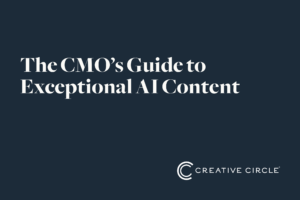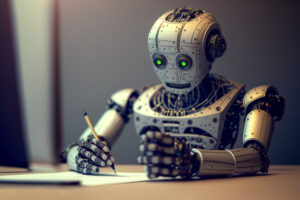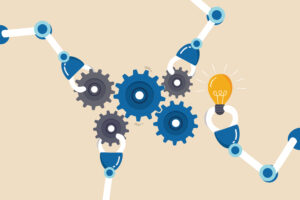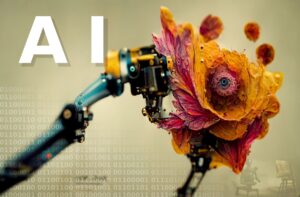CC + AI
Artificial intelligence capabilities are as astonishing as they are simple but the impact on Creative & Marketing teams is becoming more complex. With the right team in place, you can use various tools to simplify existing processes and quickly generate new ideas.
We recently surveyed hundreds of Creative & Marketing leaders to explore how they are adapting in the Age of AI.
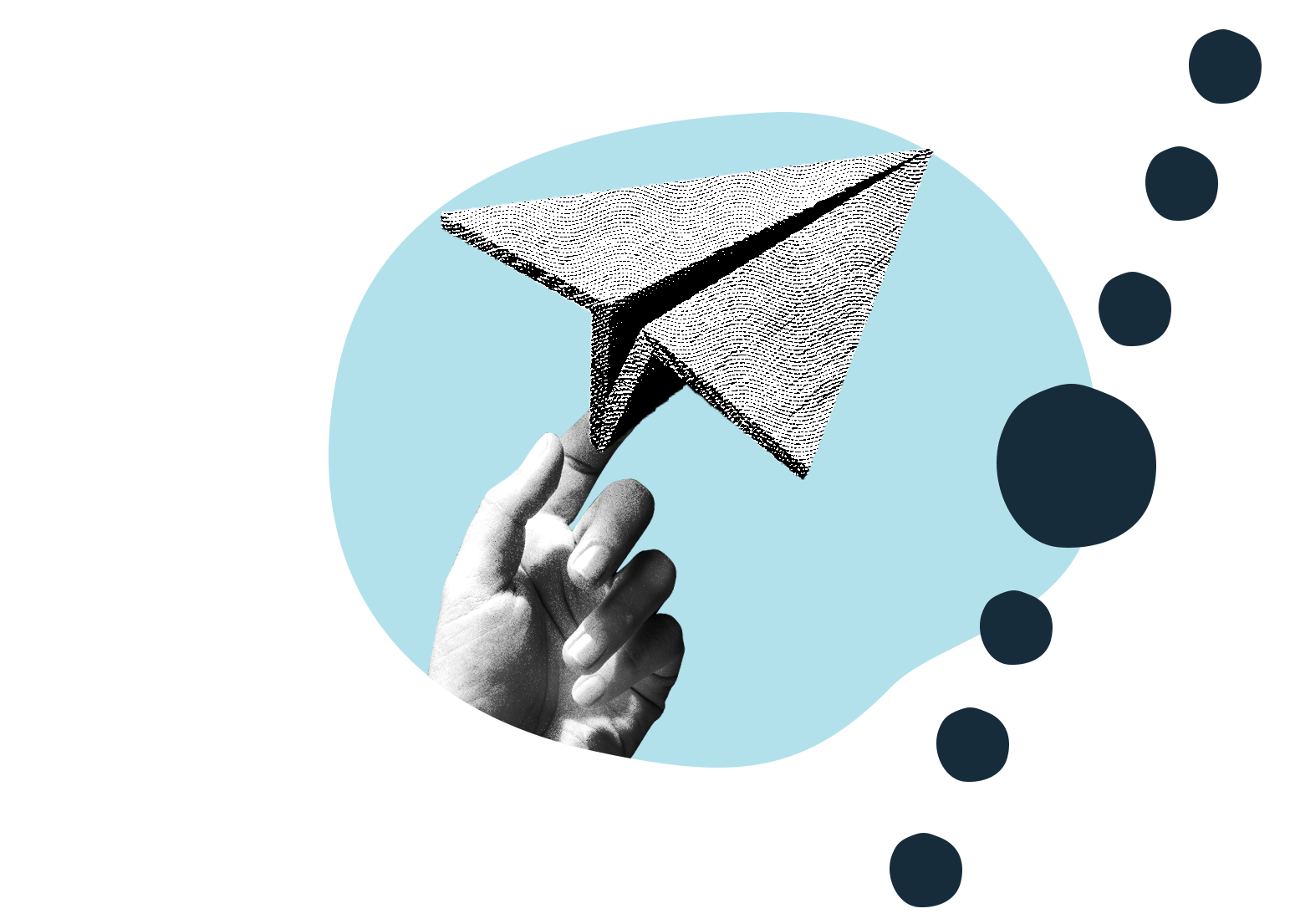
Conversations with Creatives: AI Webinars
ARTIFICIAL INTELLIGENCE IN DESIGN
Should graphic designers embrace generative artificial intelligence in their work, or avoid it? Beyond the artistic considerations, the legal consequences of the artwork produced by these systems is an important and evolving issue.
Creative Circle hosted two expert panelists — Andrew Mörner, an AI-obsessed creative director; and Mark Wittow, an attorney who specializes in generative AI issues — for an engaging webinar exploring the ways AI is revolutionizing graphic design, plus the associated legal implications. Watch a replay below!
ARTIFICIAL INTELLIGENCE AND CREATIVITY
AI has already had a monumental impact on creative work — and its evolution is only accelerating. So, how can creatives best position themselves to thrive in this new era? What new opportunities does AI present, and what risks should we all be aware of?
Our experienced panelists, all working at the forefront of AI and creativity, held a thought-provoking conversation on the hottest topics in AI today. Watch the recording below and read the chat transcript here!
Generative AI Use Cases
Content
Ad copy
Blog posts
Audio or video scripts
Press releases
Social media posts
Newsletters and emails
Email Marketing
Optimize subject lines
A/B test
Segment audiences
Tailor emails
Search Engine Optimization
Generate meta tags and meta descriptions
Add keywords
Create high-ranking pages
Customer Service
Build chatbots
Deliver personalized responses
Answer conversational questions
Lead Generation
Create target lists
Lead scoring
Lead nurture
Market Research
Research competitors
Write survey questions
Analyze feedback
Summarize results
AI Staffing & Hiring Trends
The AI Tools Glossary
Visuals
Marketing & Digital
Copy/Content
- DALL-E:produces images from text prompts
- Beautiful.ai: designs presentations
- Canva: designs creative assets
- Khroma: creates color palettes
- Midjourney: creates images from text prompts
- AutoDraw: suggests drawings from sketches
- Scribble Diffusion: creates images from sketches and text prompts
- Let’s Enhance: fixes low-resolution photos
- LookaLogo Maker: designs brand identities
- VisualEyes: tests the design of apps and websites
- Fontjoy: pairs fonts that fit together
- Adobe GenStudio (coming soon): lets marketing teams quickly plan, create, manage, activate across apps and publishers, and measure on-brand content
- Chatfuel: builds chatbots
- Userbot.ai: builds chatbots
- Albert.ai: drives digital advertising
- Headlime: builds landing pages
- Browse AI: monitors and scrapes websites
- Algolia: builds search engines
- Reply.io: automates sales conversations
- Brand24: monitors social media and news
- Influencity: identifies the right influencers
- Uizard: designs wireframes, mockups, andprototypes
- Galileo: generates UI designs from textprompts
- Zapier: automates tasks
- ChatGPT: answers prompts, writes copy and code
- Jasper AI: writes on-brand marketing copy
- Writer.com: writes on-brand copy for businesses
- Surfer SEO: writes SEO-optimized articles
- Hemingway App: edits writing
- Grammarly: edits writing