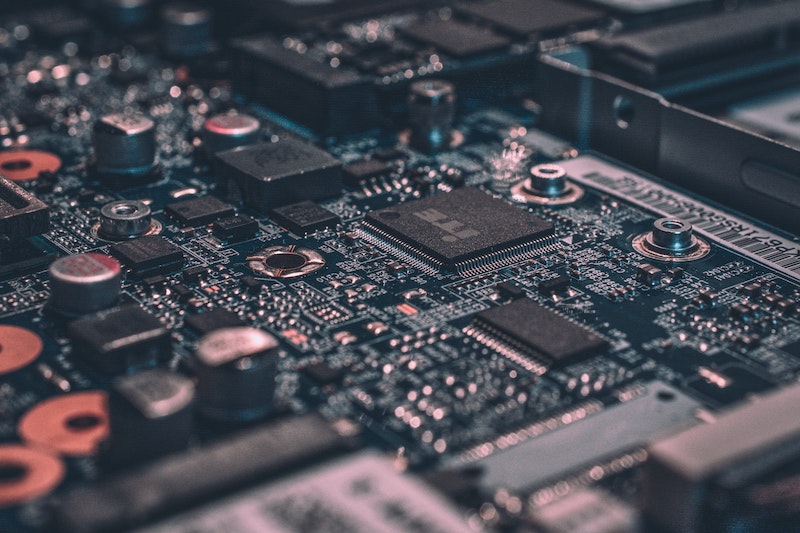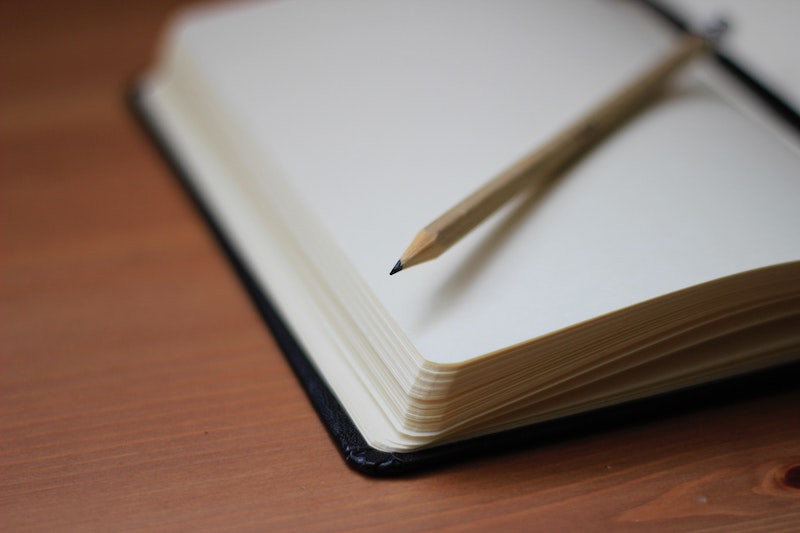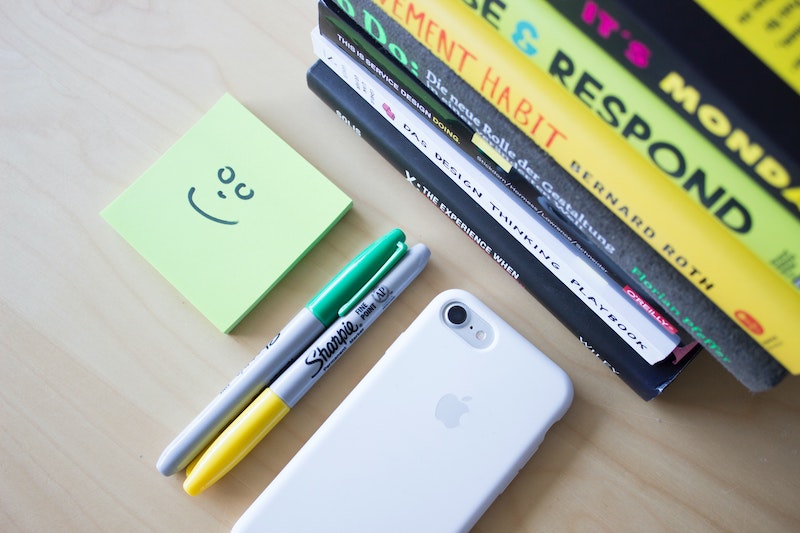With more than 50 million unemployment claims filed since March, job stability seems to have become a shaky daydream. So shaky, in fact, it seems many who had relied on the consistency of a full-time job are either staring down the barrel of a job hunt in a tight market, or looking into the wild world of freelancing.
For folks who prefer full-time work, the freelance world might seem terrifying — and it is — but not more so than the full-time grind. It’s just… a different kind of terrifying.
Full-time work brings with it the promise of security, or at least it was supposed to. The millennial generation learned it first: there is no longer any such thing. When surveyed, most millennials prefer a lifelong career over jumping from gig to gig, but around two-thirds have been forced into contract work by the economic landscape.
It’s not just that career stability is attractive, the benefits that come with full-time work are a part of that package, too. Some of these secure perks include:
- full work weeks
- a consistent paycheck
- health insurance (sometimes vision and dental)
- paid time off
- sick and / or mental health days
- life insurance
- short- and long-term disability insurance
- retirement options like a 401K or pension plan
- parental leave
And if you’re lucky, additional perks like profit sharing, a company car and phone, childcare, bonuses, wellness, and transportation perks and more.
When you take those packages into consideration (and they are as wildly varied as the creatures in the sea in terms of comprehensiveness), it’s clear some full-time employees make way more than their annual salary. With all those perks, why would anyone choose to go it alone?
Well, it depends on a few factors — starting with how many benefits you actually have and peaking with how much you value your time and autonomy. And it’s polished with perhaps the most important question: what kind of stress* you have more of a stomach for?
*(although in COVID-world, we’re all dealing with new and different stress so suffice to say, all kinds of stress management are a plus, no matter which direction you go in)
CHOICES VS. BENEFITS
As I was writing that intro paragraph, I literally forgot that PTO and sick days were a thing. I haven’t been paid for my time off in almost five years. But you know what else? I haven’t had to ask permission to go on vacation. I haven’t had to call in sick when I have horrific cramps. And now, dealing with post-concussion syndrome, I don’t have to play the gymnastics of extended leave for the days when I have a flareup of migraines, light and sound sensitivity, etc. (I do occasionally have to request a deadline extension, which is accomplished with an email.)
Most freelancers I know wouldn’t trade that freedom for anything. It isn’t total freedom (unless one manages to become independently wealthy in the process) but choosing and working with clients isn’t the same as your average manager or boss.
On the other hand, in COVID-land, many full-time roles may switch to a more flexible style now that work from home life has been tested. It’s all going to come down to individual companies. I would personally be open to a full-time gig for the right company and team, but those roles are few and far between enough that I’m happy to keep carving my own combination of projects.
THE MYTH OF STABILITY
One of the biggest reasons people will choose full-time work over freelance is the “stability of it all” but are full-time jobs even that stable anymore?
The issue is this: with full time work, all your eggs are in one basket. If it’s your company and you’re building it, that’s one thing, but to have your livelihood in the hands of someone else, and to be working toward their dream to make them money, well, I don’t think we consider enough what it means to work for someone else. You can be let go when costs need to be cut, even with the most well-intentioned bosses. Business is business.
With freelance work, you typically will have more than one project going on. I currently have four including my work with my former full-time bae Creative Circle writing this content for you, dear reader. If I lose one of these, I still have the other three. Is it a bummer? For sure. Is it as shocking as getting laid off from a full-time gig? No.
Of course, in an economic downturn, as your full-time friends get furloughed, you may lose more than one or all of your projects. That’s where a financial safety net becomes important because unfortunately as we have learned, we don’t live in a country where social safety nets can always effectively help you out when you fall on hard times.
But the reality of the situation is there are no guarantees anymore. Job security has been steadily disappearing over the past couple of decades.
According to Liz Ryan at Forbes, we’re all entrepreneurs now: “That’s why entrepreneurs and contract employees have an edge over full-time salaried workers. They are always interacting with the talent market — always negotiating, always talking about problems and solutions and always solving concrete problems for real customers. They are comfortable with rapid changes — the way we all need to be!”
People will say things like this to you with pep, like it’s some grand adventure; LinkedIn speak, if you will. I, dear reader, will be real with you. It can be exhausting doing all of that on top of, well, living life. When you have hobbies and children, carving that extra time to strategize within the market can be a challenge, but it’s a hard reality. There is definitely an edge that folks in the entrepreneurial and freelancing spaces have because they’re constantly either learning, looking for work, or pivoting. Whatever will bring in that next gig or client. Staying in a single full-time role without at least shifting internally can be a disadvantage when it does come time to say goodbye.
FLEXIBILITY VS. CONSISTENCY
Do you ever wake up and think, “I really wish I could sleep in right now?” Well, as a freelancer you can! The thing you start to realize is that is both a pro and a con. The most sited perk of freelancing is the freedom of it. You get to create your schedule, work from wherever you want, and negotiate your own rates, but with great power comes great responsibility.
Up late chasing a deadline? You don’t need anyone’s permission to sleep in the next day. Up early for a meeting? It can be easy to take a quick afternoon nap if you need some extra zzz’s. The only thing you’re on the hook for are the promises you make to your clients.
Some freelancers will create routines for themselves: morning rituals, hard stop times, standard breaks, and meeting times. Others live a more erratic lifestyle with no days looking the same. I have lived both of these lives, and they were what suited me at the times I lived them. You have to try them on for size to see what works for you if you don’t already know.
In the full-time world, of course, you might have a commute and a space to delineate the beginning and end of your workday. But now, even full-time employees are facing the same challenges as freelancers. When does the workday end?
Of course, in the freelancer and the work-from-home realm, that’s up to you.
HEALTH INSURANCE
Our healthcare industry has truly become a dumpster fire causing over 137 million Americans to go to debt collection (including yours truly AMA). Opting into company insurance can be one of the most affordable ways to get coverage, although you’re at the mercy of your company’s policy options and sometimes what you need won’t get covered.
As a freelancer, you’re on your own and it can get expensive out there. There are options, but this is a tricky place to go it alone if you are living with chronic illness, need certain medications, or have an unexpected accident.
This is definitely not my area of expertise, but it’s something to consider, and I’m sure you probably already have.
MONEY
Surprise! It’s not just about freedom. You can actually make good money as a freelancer. It’s important to set up a good track record, know your worth, negotiate for competitive rates, and be flexible for the right project. Opening new doors can be more valuable than an extra hundred dollars.
Here’s another reality. When you have more flexibility with your time, you have fewer expenses. Speaking from my own experience, my full-time life in New York was full of take out, delivery, eating out, wash and fold laundry, and calling a cleaning service once a month.
Now, in COVID-land, we’re all doing those things all the time, but in freelance world, that’s just life. Throwing in a load of laundry between writing sprints, cooking up some lunch to break up the workday, taking a walk when you need to think — that saves you time and money. There are plenty of ways to get creative when you have time and flexibility.
COMMUNITY
Freelancing can be lonely. When you’re not on calls with clients or other collaborators, it’s just you and your laptop most of the time. While you may complain about your co-workers, there is something about having a sense of community. These are people that you can bounce ideas off of and get outside perspectives from.
Freelancers do have ways of banding together. I was once a fan of meeting up for coffee and work sessions and now I make a habit of video chatting with folks I consider colleagues, mentors, and professional pals.
If you’re someone that thrives working with others and you want to give the freelance life a try, you’ve got to use the magic word: creativity!
—
Of course, all of these points are moot when there’s limited work available. While the freelance vs. full-time choice comes down to personality, preferences, strengths, and weaknesses, it doesn’t really matter if there’s less work to be had. However, I hope this opens your eyes to the options you may not have considered and encourages you to look beyond what you may have been told is your best bet.
About the author.
Alessandra is the mentor, educator, and writer behind Boneseed, a private practice devoted to deep self-inquiry through a range of physical, energetic, and mental modalities. She has over 500 hours of yoga, mentorship, and facilitation training and can be found slinging knowledge on her website, newsletter, and @bone.seed