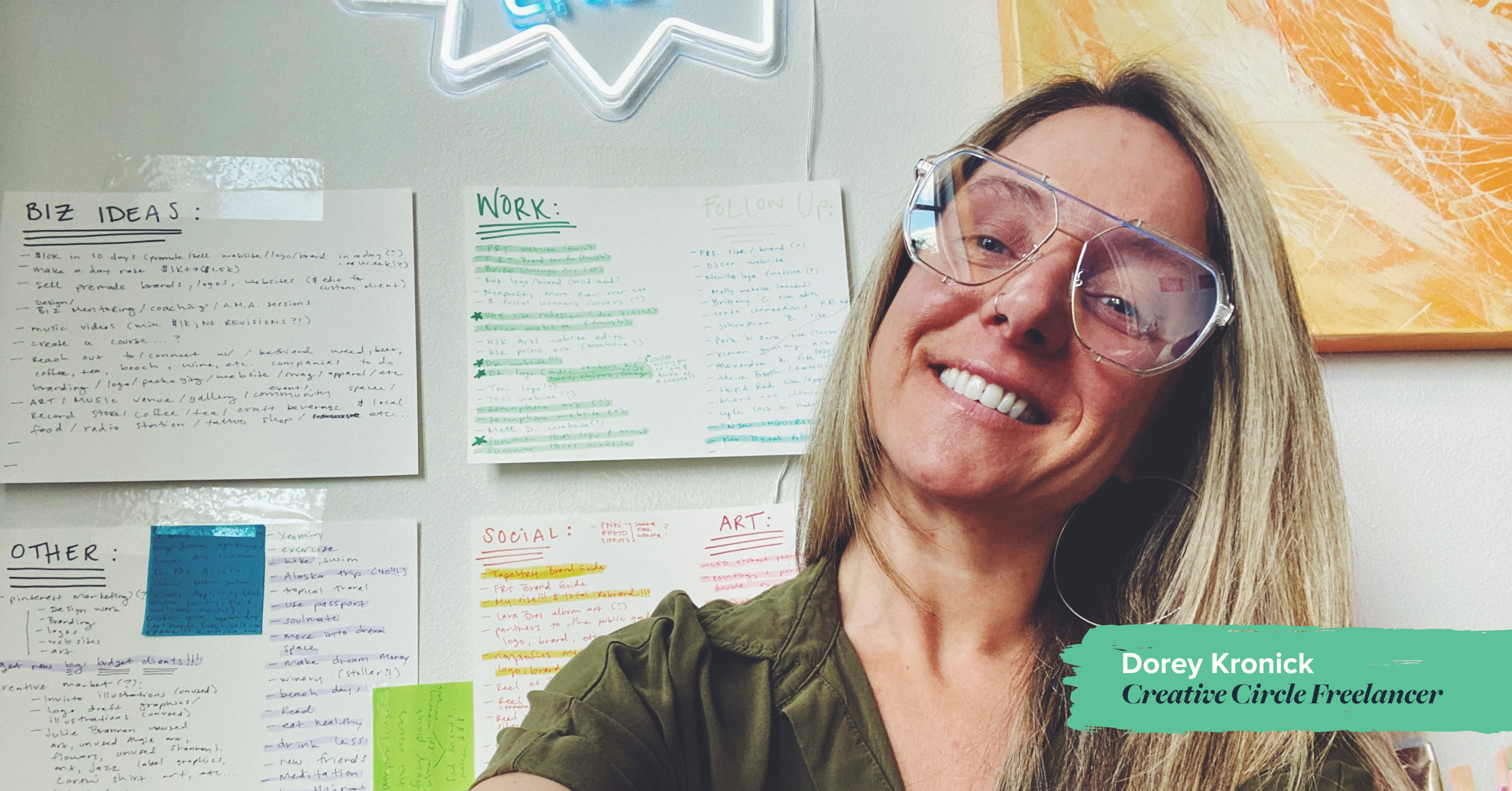As creatives, we don’t always have control over what the day brings us (hello, same-day deadlines!), but there are several time management strategies that can help you have both the time to complete a project and the creative energy to do it well. Try one or all of these time management strategies so you’re prepared the next time you get asked to deliver something by 2 p.m. (and you were about to run out to grab lunch real quick…)
1. Ask more questions at kickoff meetings.
Before kickoff meetings, take time to go over the project brief; review everything you know (and don’t know) about the project and list out questions or missing pieces you find. Having a little knowledge upfront can keep a project from bottlenecking once you’ve started it so you don’t have to stop mid-project to wait on someone to give you what you need.
Ask questions that are appropriate to the clients and project, including ones that will save you time and money down the road.
- Who is the point person at your end?
- Are there brand guidelines I should be aware of?
- When is my first draft due, and what is the drop-dead date for completion?
- How many different concepts/approaches would you like to see?
- Are there additional creative assets for this job I might need? Who has them?
- Do you already have something in mind?
- How many people will need to review it?
- If there’s more than one reviewer, will you collect all of the changes, or will I need to make changes after each individual reviews it?
2. Come up with a system for classifying your jobs.
It isn’t always sound business to have a creative director, a senior art and copy team, a proofreader, and a designer at a kick-off meeting to discuss edits to a small change in an e-blast. Yes, clients don’t always understand that. A few years ago, when I was working at an in-house shop, we struggled to make our clients aware that, even though we were right on the premises, our team didn’t function like bottomless mimosas, so we came up with a project classification system. The system pre-determined how much time and creative energy we could expend on an assignment:
- Level 1 were basic jobs requiring simple art or copy elements without much strategy;
- Level 2 might require a little ideation, but was mainly just design or writing; and
- Level 3 needed the big creative guns and the whole team working.
Even when I left that job, I held onto that system, and I currently use it for all of my freelance assignments. I spend my peak working hours on the more challenging assignments, and the lower-grade projects are shoehorned in at the end of the day.
3. Keep a well-organized swipe file.
Technically, a swipe file is a physical collection of ads, direct mailers, and brochures that have performed well in the past. It’s a way of keeping things that inspire you and have been called a “must-have” if you want to improve your marketing and communications. Your creative swipe file would work in the same way and can also include photos, magazine spreads, packaging, or whatever else wows or inspires you. Some people do keep physical copies but others use tools like Trello, Evernote, or Pinterest to look for and organize inspirational images and ads.
If you don’t already have one, start with one file for one topic and you’ll find that you’ll keep thinking of cool new things you want to save. Whether it’s digital or analog, keep your files organized so when you get that last-minute request and it’s time to brainstorm you can easily look through the work that inspires you.
4. Look for things you can automate.
If your job includes a lot of repetitive actions — for example, copying and pasting, resizing images, or creating many similar web pages, take advantage of whatever technology is available to automate the process or do things faster. You can probably find thousands of tips for specific programs you use, but here are a few that will apply to any program you’re working in:
- Customize your workspace so that all of the tools or tabs you use frequently are in one place.
- Learn the keystroke shortcuts for the functions you do frequently, and try programming your own (which you can do in everything from Word to After Effects).
- Create your own templates and style sheets (and save them in the same spot).
5. Practice the “Two Minute” rule.
The “Two Minute” rule is simple: If you can do a task in under two minutes, do it immediately. Whether it’s responding with a quick approval to an email, or updating the one line of copy in round 4 of the deck, get it out of the way so you can move on to the bigger things and also let the people waiting on you move on with the project. The bonus is that you won’t have to deal with what would have been a small task at the end of the day.
Those two-minute tasks can pile up, though so there’s a lot of back and forth about procrastination making you more creative, but the reality is if it’s something that can be done in two minutes, you’re not robbing the world of a masterpiece of innovation. If you have a hard time sticking with this, and two minutes turns into 20, time yourself or set aside a 30-minute time block for these small tasks.
We’re always looking for ways to improve our productivity, and these time management strategies are just a few ways to do it. Keep reading and learning new ways for yourself, though; it’s time well spent!
Lisa is a Creative Circle candidate and seasoned advertising copywriter who lives in Los Angeles. Her background includes both in-house and agency work on Fortune 500 and global accounts in the consumer and healthcare/pharmaceutical fields. She excels at words, fashion, and cats. If you want to work with Lisa, contact Creative Circle Los Angeles.